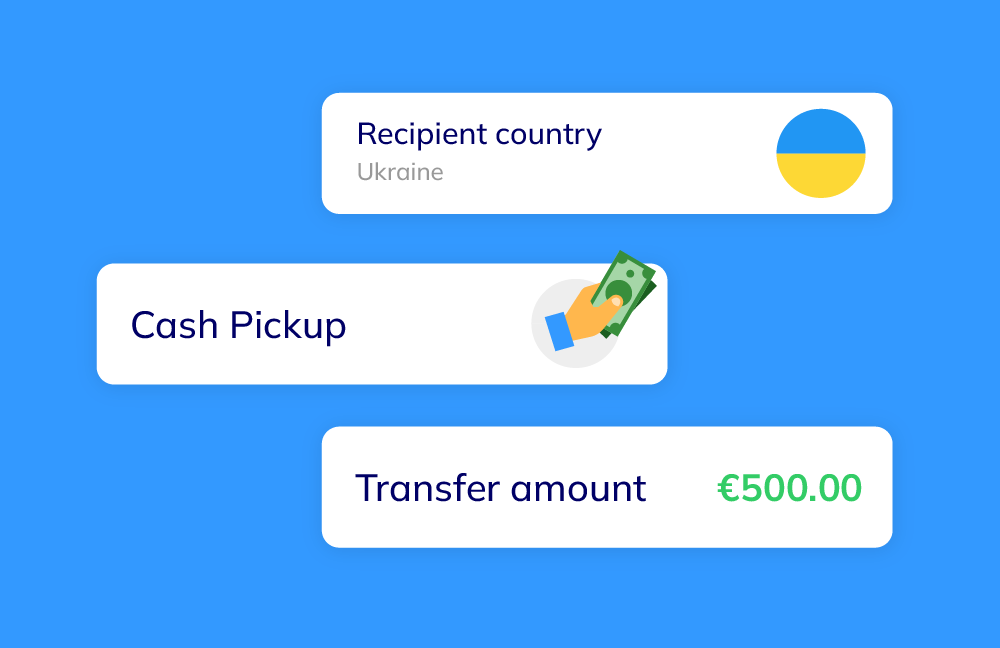How to split a bill on Paysera app?

The principles of Split the bill
We expect that the name Split the bill is self-explanatory and leaves little room for doubt.
Just to be safe, though, let’s clarify a few things, shall we?
In short, the Split the bill feature is meant to help you and your group when you split a bill. If you travel with a friend, or even a group of friends, and you happen to pay for everyone, you can instantly send a Split the bill request to your friends.
Then, with just one swipe, your friends pay you back in seconds. As long as you have their phone number or email address, you’re good to go.

What can it be used for, exactly?
We did already mention travel expenses as one of the possibilities for the Paysera Split the bill feature, but it could also include things like splitting the rent, dinner, movies, and other casual payments like that where you get billed as a group.
How does Paysera's Split the bill work?
We weren’t kidding when we said that it only takes a few taps to split a bill via the Paysera app. In fact, you are about to see it for yourself in this short guide on how to use the Paysera Split the bill feature.
Step 1. Open the Paysera app and enter your PIN code, which brings you straight into your wallet.
Step 2. Tap on a payment.
Step 3. Select the “Split the bill” option.
Step 4. Select the contacts you’ll split the bill with and tap the “Request” button.
That’s it!
One last thing…
Here’s what you can do if your friends don’t have a Paysera account:
- When you choose the payment, sync your phone contacts and send the request to them
- Or simply add a new contact by entering their phone number or email address
Now, something worth mentioning is that Paysera will automatically split the bill into equal parts, but sometimes reality can be a bit more complicated than that.
If, say, you had dinner together with your friends and each one of you ordered meals costing different amounts of money, it wouldn’t be right to split everything equally.
That is precisely why we made sure that after choosing the people you want to split the bill with, you can tap on the amount for each person and edit it accordingly.
Voilà!