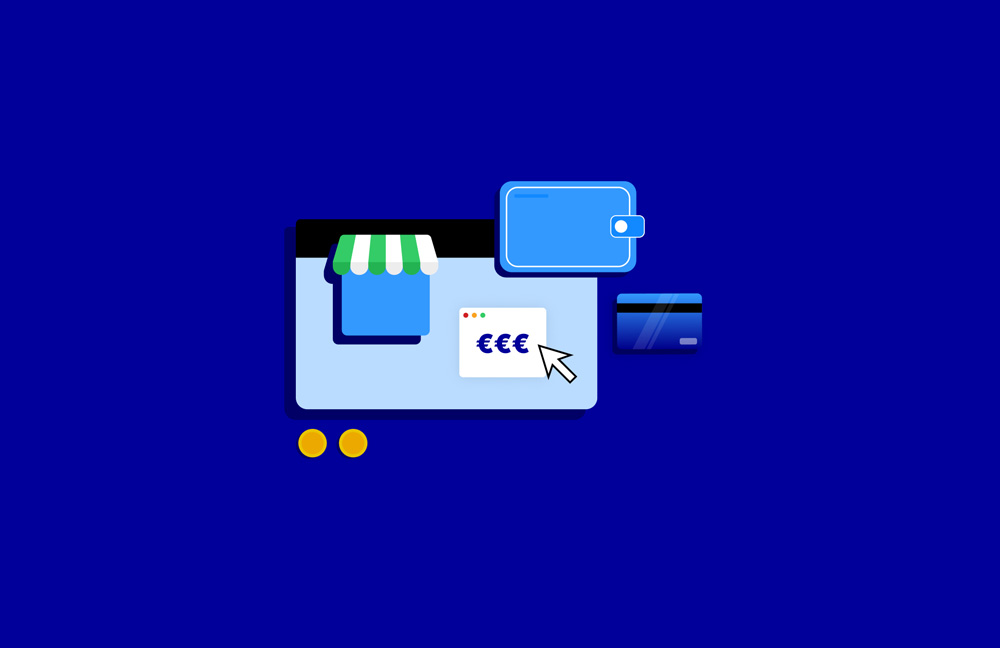Google Pay now on Paysera Checkout! What you need to know

Why is this great news for your e-shop?
Happy buyers = happy business! And what do the buyers want? Flexible payment options, among other things. A good payment gateway is just what you need to do this.
We integrated Google Pay on Paysera Checkout to make sure that your online shop can make the buying experience easier and faster for your customers.
Google Pay was only a matter of time, and here it is! Let’s talk about its benefits for your business.
-
It’s a quick way to pay. All it takes is one click and payments can be made using both mobile and desktop.
-
Millions know and trust Google Pay. If your e-shop offers it, this means more conversions and credibility for your business.
-
Security is guaranteed, for you and your buyers. Google Pay uses advanced encryption, tokenisation, and PCI compliance.
-
International payments are as simple as local. Google Pay supports multiple currencies, and it meets international regulations for easy cross-border sales.
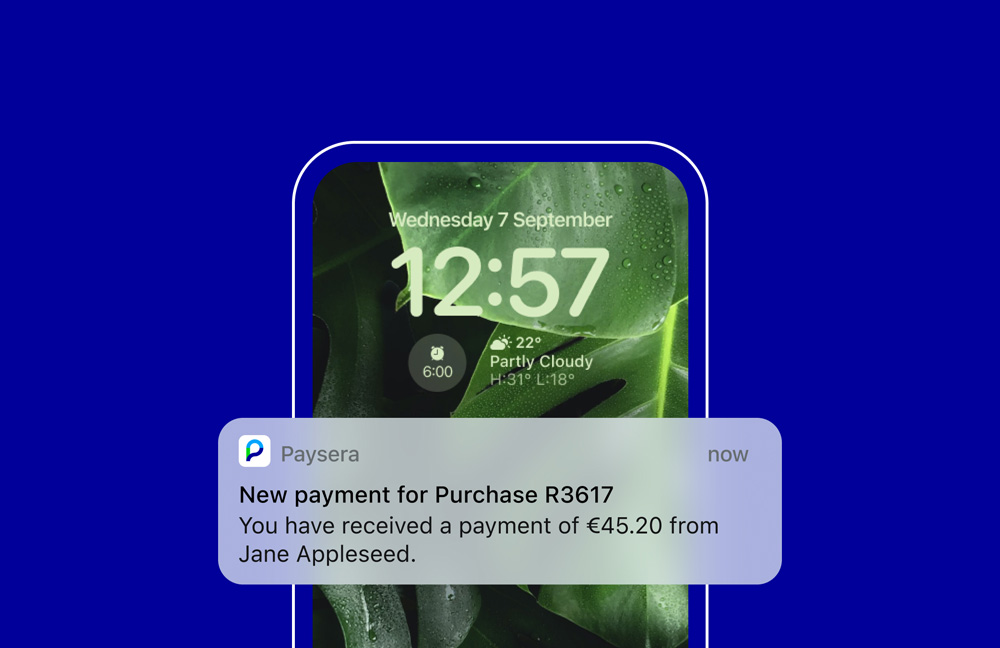
How to enable Google Pay on Paysera Checkout?
If you think that integrating Google Pay will be complicated, we are happy to prove otherwise.
If you have a Paysera account, use the Paysera Checkout service, and have card payments activated, Google Pay is automatically enabled for your e-shop.
If you’re missing at least one of these parts, follow the steps below:
-
Open a Paysera account;
-
Get started with Paysera Checkout;
-
Activate card payments by filling out a form
-
Wait until we get back to you.
Once you have everything in place, it will only take a few minutes to finish up.
Go to My projects > Paysera Checkout settings (dropdown in the project) > select country > press the checkbox to enable.
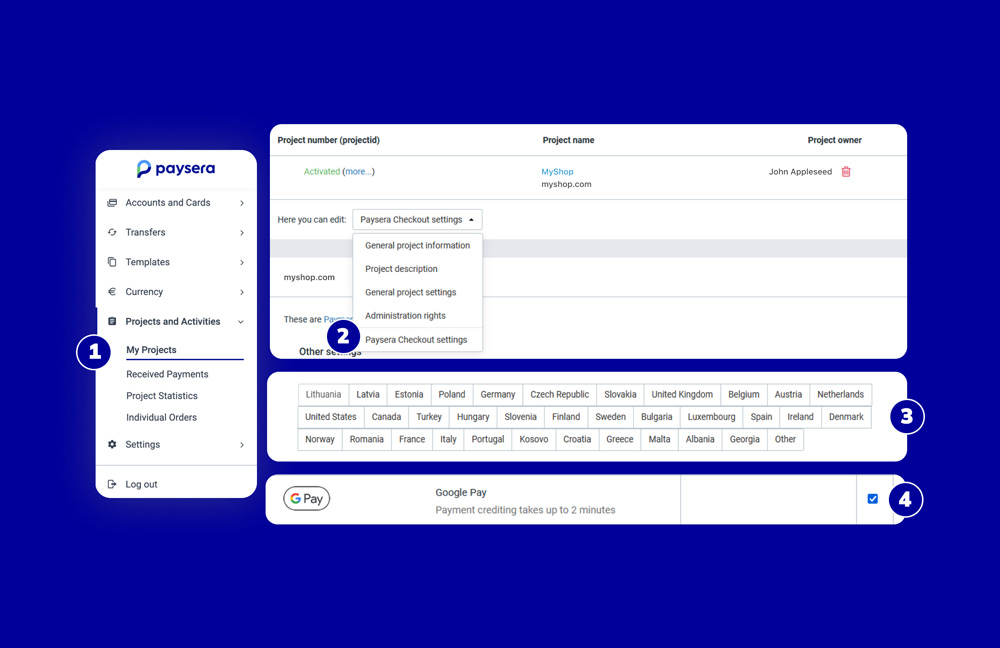
How to disable Google Pay on Paysera Checkout?
Go to My projects > Paysera Checkout settings (dropdown in the project) > select country > press the checkbox to disable.
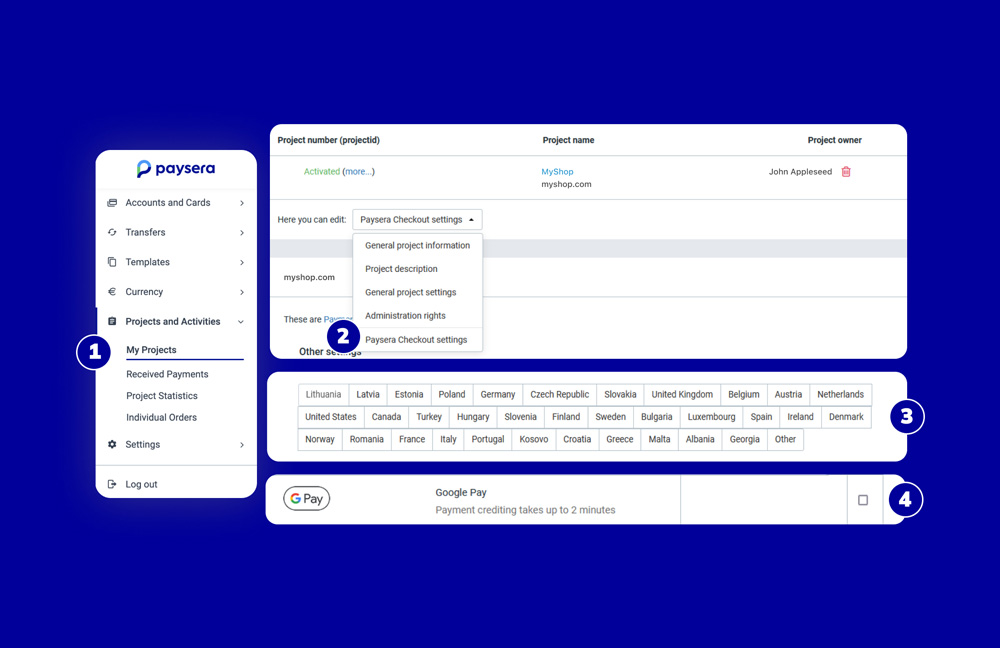
What does Google Pay on Paysera Checkout cost?
For those already using Paysera Checkout, you’ll be pleased to know that Google Pay fees are the same as our standard card payment processing fees. We believe in transparent pricing, so you can find all the details on our website.
We value your feedback
If you have any suggestions for our current or possible services that you think could be beneficial, contact our client support team. We always appreciate your input!