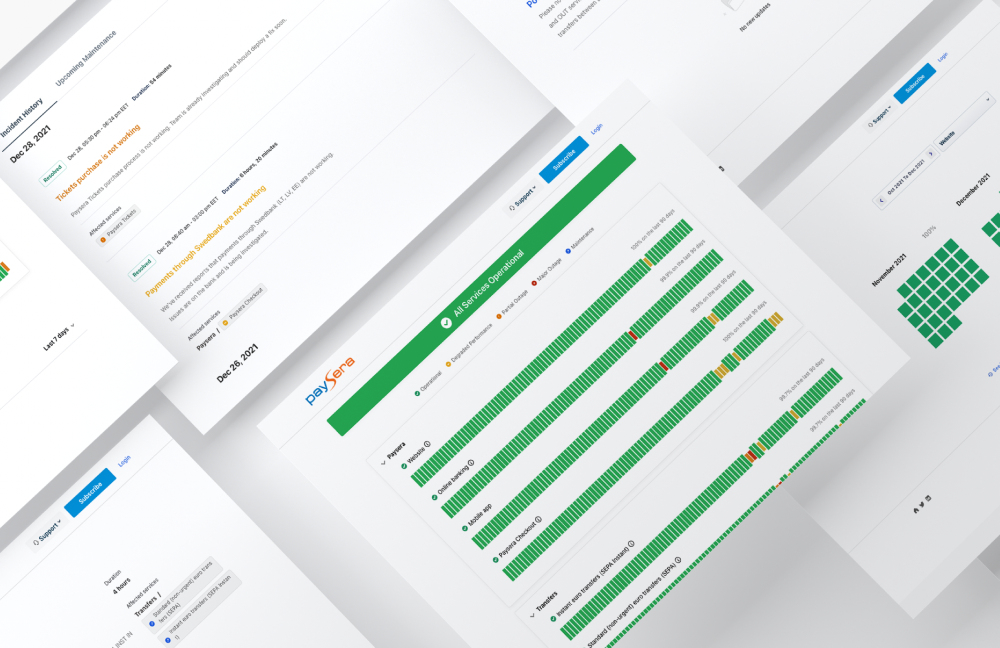Not using your Paysera account? This is how to close it
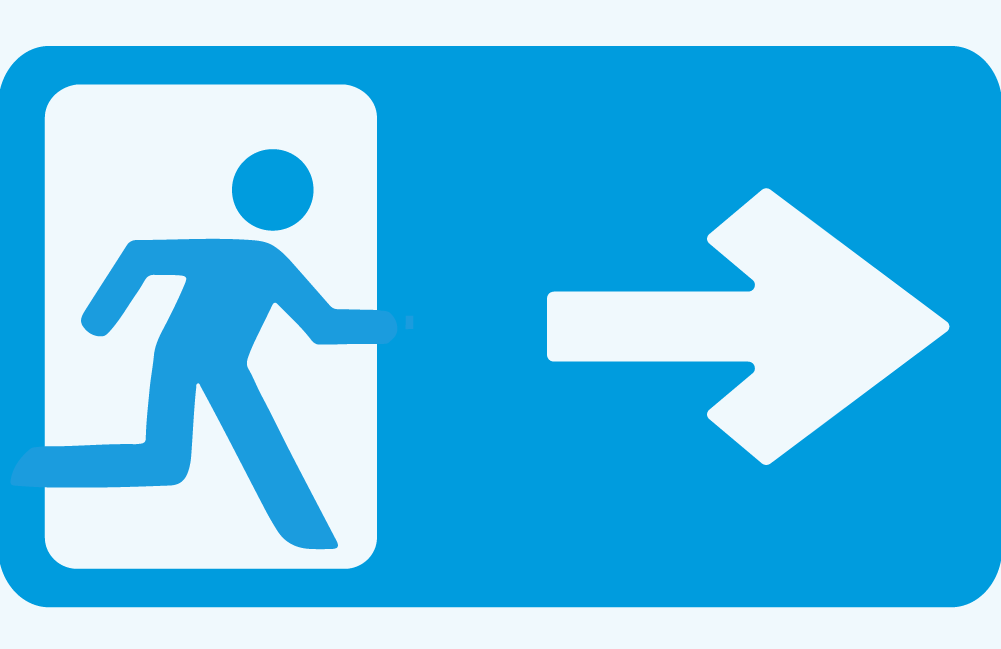
Things to do before you close the account
There are a few things to check before you delete your Paysera account:
Does your account not have a negative balance?
Do you have a Visa payment card?
Does your account not have a positive balance?
💸 Arrears (negative balance). If you have leftover arrears in your Paysera account – you will not be able to close it before those are cleared. To cover the debt you should top up your account.
You can find the account top-up instructions by going to the Paysera app Top Up, pick the country and the currency and you will get the instructions for further actions.
Alternatively, you can use Paysera's online banking at bank.paysera.com. Log in, select Accounts and Cards and >Account Top-Up. Choose the country and the currency, and account top-up instructions will be generated for you.💳 Visa card. If you have a Visa card – you should block it permanently before you close your account. If there are any funds left – withdraw them or transfer to an alternative bank account.
To block the card log in to the Paysera app > go to Cards > Temporarily block > Block permanently.

💰Positive balance. Before closing your account you must first transfer the remaining funds to another account or withdraw them. The balance of your account should be zero in order to close it.
In case your account is not identified and you can't transfer the funds yourself, please provide your bank account details to which we will transfer the funds before closing your account.
Bank account details must include:
- Your name and surname
- Your address
- Your bank account number
- SWIFT/BIC code
- Your bank address
What to do next in order to close the account? ❌
After you perform the required actions listed above, you will need to send an email to [email protected] from your confirmed email address in our system or call us from your registered phone number on +44 20 80996963 and request to delete your Paysera account.
- Via the Paysera app. Log in to your account > tap the ⚙️ icon > scroll to the bottom and select Delete account > Read about the recommended actions > select Delete.
- Through client support. Send an email to [email protected] from your confirmed email address in our system or call us from your registered phone number on +44 20 80996963 and request to delete your Paysera account.
How to know that the account was deleted successfully?
If you deleted your account via the app, after choosing to delete it, you will see a success screen.
If you chose to delete your account with the help of our client support, our consultant will confirm it for you.
In any case, you can verify the deletion by attempting to log in using the same credentials. If the account was successfully deleted, your login attempt will fail as the account will no longer be recognised.
Disclaimer
Just to let you know, when you close your account, we're required by law to keep some of your information for a specific time period.
You can check out the Paysera Privacy Policy page to see exactly what data we'll keep, and how long we'll keep it.
Thanks for understanding.
Finally, how can we improve? 🤝
Feel free to share with us the reason for your departure to help us improve. Did you lack any services? Was our support not efficient? Drop us an email with your suggestions at any time: [email protected].